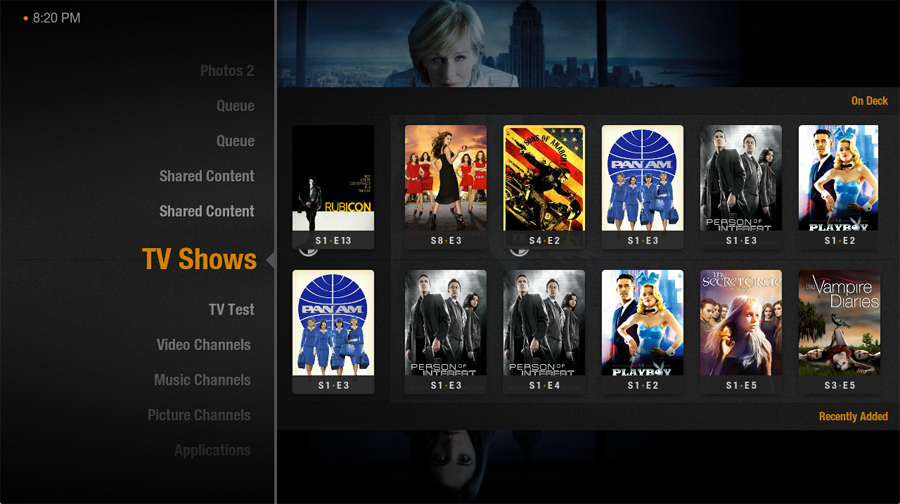It’s no secret that Sony’s goal is to have the Playstation 4 become the centerpiece of your entertainment system. In addition to running games, Sony wants to give you the option to stream all your media right through the console, giving you the ability to take your entire entertainment system wherever you go. Even since its inception, Sony’s hit the ground running on PS4 apps, taking care of all your basic video apps like Netflix, Hulu, and Youtube as soon as they became available. It’s a good idea, no question, but most of these apps are also already being done by Xbox One and even mobile devices. By itself, these apps, while impressive in their own right, don’t really distinguish the PS4 from anybody else.
However, that’s really just the tip of the iceberg. After they took care of the big name streaming video apps, Sony has moved on to create some unique apps and opportunities that are supposed to push the boundaries a bit further, moving our game consoles to full-blown capstones on our entertainment systems. Out of all the PS4 apps, we’ve got a few here that really showcase exactly what the PS4 is doing to make sure that, in the future, it’s the only piece of entertainment equipment we’ll ever need.
Playstation Vue
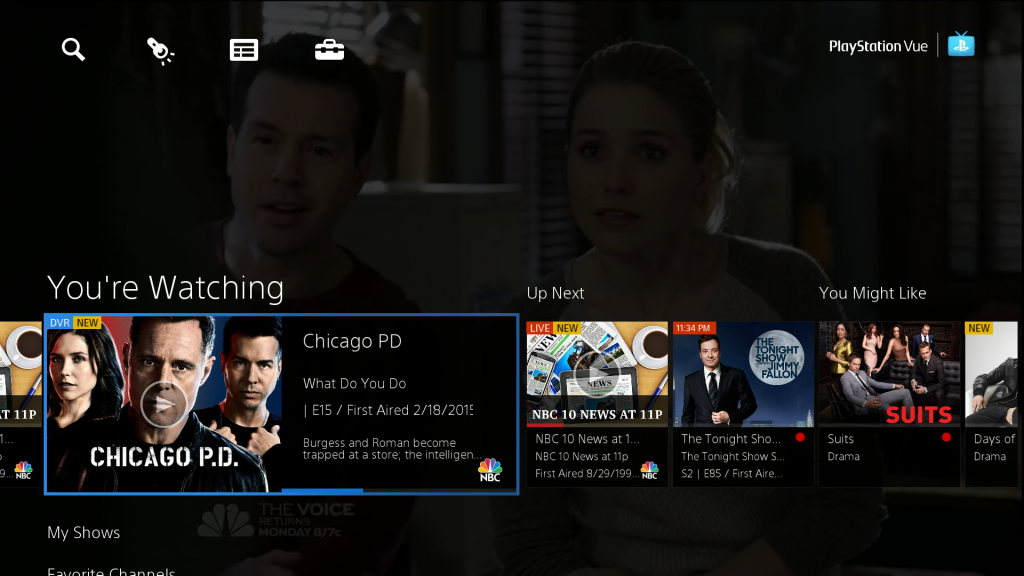
Currently only available around select major cities, Playstation Vue is Sony’s attempt to redefine traditional TV and bring it into the streaming age. With this app and a monthly subscription fee, you’re essentially getting full cable right through your PS4 box, complete with cloud-based DVR and virtually complete control over how you watch what, when, and where. With a sixty channel base package including networks like FOX, ABC, and AMC, as well as a library of on-demand movies and shows, a personalized recommendation list, and the ability to watch on up to three different devices simultaneously, it’s everything that you could ever want with a streaming TV service and then some. But the best part? There’s no contract. If you don’t like what you’re getting, or you’d rather take a break from TV for a while, you’re only paying monthly and you can cancel whenever, giving you an incredible amount of freedom for your media.
By putting all these options for TV into your PS4, you’re getting a lot of options that you might not have ever considered. First off, because this app uses your PS4 hardware and not a new peripheral, there’s no real setup required; just turn on your PS4, go to the app, and you’re ready to go. Its three device option means that you can really and truly use it as an alternative to cable in every room of your house, and as soon as you have an Internet connection anywhere, you’ve also got all your TV shows. If it can get enough traction to move out of just the major cities, Playstation Vue can bring your PS4 that much close to being a complete multimedia device.
Live Events Viewer
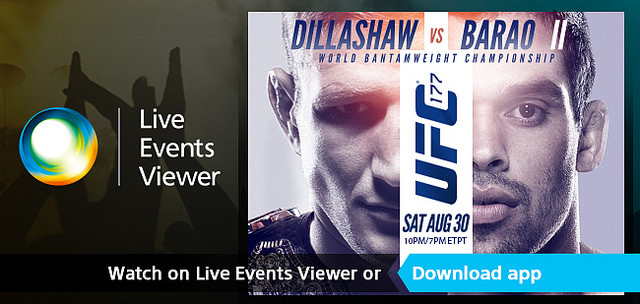
Another one of cable’s big draws is also getting a chance to be on the PS4 as well. With Live Events Viewer, you can (surprisingly enough) view live events right on your console. While the mechanics of this aren’t anything new for anybody who knows about streaming video (you have some free events, some paid events, and you pay to get access to them), it’s the fact that, like the Playstation Vue, you can do it without any extra equipment. Like most pay-per-view services, Live Events Viewer runs the gamut from UFC fights to concerts and major sports events, so it’s not difficult to find something you enjoy. So far, it sounds just like regular cable, right? Well, the Live Events Viewer has one draw that subscription cable doesn’t; namely, the fact that you don’t need a subscription. You can easily download the app, leave it alone until something interesting comes up, and buy your favorite live events a la carte.
Again, a lot of the positives about this features aren’t that they’re anything particularly revolutionary; after all, we’ve been able to do pay-per-view since the 80‘s, and we can, in theory, still do it on our computers. What makes this such a good idea for PS4 is the fact that it works with your existing hardware and, more importantly, without subscriptions. Without a landline cable or a reciever box, watching and subscribing to events can happen anywhere; if your friend has a better TV, you can simply take your PS4 over, plug into his WiFi or landline, and you’re all ready to stream a live event. By putting a pay-per-view system on the PS4, we’re continuing to close the gap between TV boxes and game consoles and giving us a more go-anywhere system.
Plex
But what do you do about your existing media collections? Even with the vast amount of media online, there’s a good chance that you either: A) can’t find the specific movie you want, or B) are just fine with your current collection, but still want to be able to play it through your PS4. Fortunately, you’ve got that covered with Plex, the app that allows you to store, organize, and access all your digital media from your PS4. When we say “media”, we mean the whole package; movies, TV, music, and even photos show up, pulling your own digital collection down from a digital cloud to enjoy anywhere. If you choose to pay for the full upgrade, you can also enjoy your collection on any number of devices, letting you take your entire library with you literally anywhere.
If you’ve ever owned a PS4, you know that the inability to play music without buying a streaming service subscription has been a noticeable lack in the PS4/Xbone debate. With Plex, we’ve finally got a solid work-around for our purchased media that levels the playing field. While the setup may require a bit of work and time, once you’ve digitized your collection, you can, once again, take it anywhere on your PS4.
All of these apps go beyond just streaming video and streaming music services to give the PS4 something completely new, blurring the lines between a game console and a full-blown entertainment system. With all these features and options, even non-gamers will end up buying a PS4, if only for the convenience of having all their streaming services together in one easy-to-move, easy-to-upgrade package.
Dusty has interviewed some of the brightest minds in the video game industry at E3, written for Lifehacker, and much more. Dusty is also a passionate PS4 gamer who has a BA in journalism.