Internet hackers are one of the worst, most annoying things to have ever happened to technology. They can access your data, bank account information and so much more. Over the years, hackers have been targeting PlayStation users to take control of your profile, even using your email address or changing the primary user to avoid detection in order to steal and use your PlayStation accounts. Mostly the stories are the same. Someone accessed their account, changed the email and/or password and proceeded to shop using the victim’s credit card information.
So if this is your issue – step one would be to contact Sony’s customer support immediately and if all goes well, they will have you back on track within the hour.
However, according to numerous PS4 forums on the Internet customers have complained that Sony does not handle hackers well. Many have claimed that Sony request that the victim of the hack pay off the fraudulent charges or sometimes they will ban access to the account until further notice, sometimes up to six months. If the hackers have spent hundreds of dollars using your account, you may also be out of luck. PS Customer support have supposedly stated to many who have experienced this problem, that they are only authorized to refund you $150 regardless of any additional loss. That is why you have to act quickly. It could be harder than you think to regain access to your account and find yourself no worse off.
Now, I may have just bought you down a little there. Not my intention. My intention is to show you what to actually do. So, ignoring Sony’s reported errors let’s get down to the juicy know-hows! When dealing with a PS4 account being hacked, there are various ways to deal with it. Here’s a few things that might help:
First and foremost: Sony has finally implemented a 2-step verification program which you can activate through their website. Regardless of whether you have been hacked, it is recommended to use this process to properly secure your account. This two-step process makes it a lot harder for hackers to access your personal information.
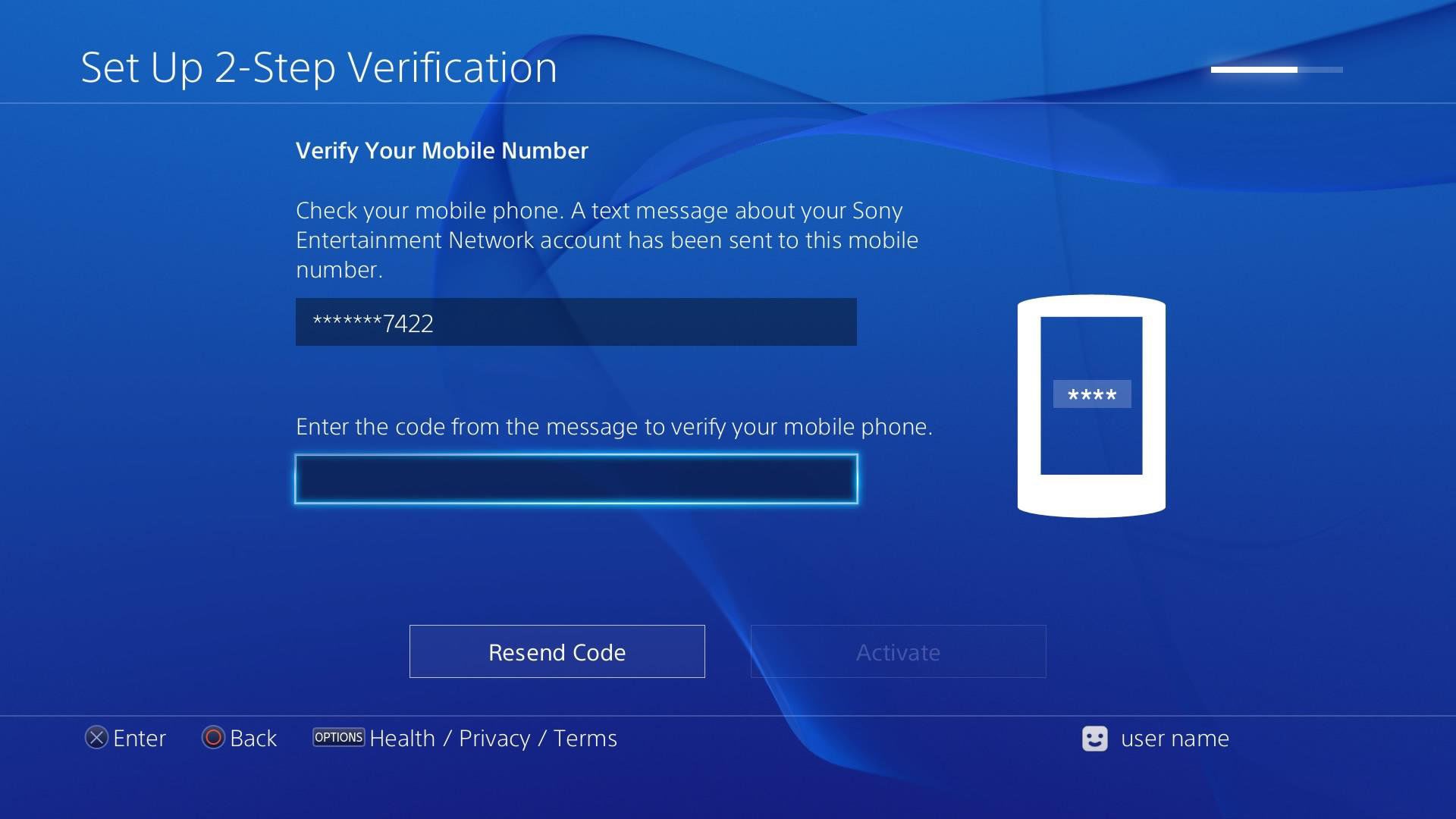
If you have already been hacked: Change your PS login password immediately. And if you have any other accounts with the same email or ID information and the same password, it would be good to do the same with them. However, if you are logged out and cannot access your PS4 account, contact PlayStation customer support as soon as possible to change it through them.
If money has been taken from your account: If you pay using PayPal, contact them straight away as well and cancel any pre-approved purchases connected to your PlayStation account. It will not stop the already processed payments but PayPal can stop any further transactions. The same goes with any debit or credit cards. Contact your bank and ask them to stop any PlayStation transactions.
If the primary email has been changed, along with the password: Speak directly with the Sony Customer Service and they may be able to reset it for you. It is helpful if you received an email stating your address was being changed but you did not click on the link. This will show it was not you making the changes, and that the hacker overrode that step.
If the hacker changes the primary PS4 console to another one: Be sure to change your password as soon as possible in order to regain access to your online games. However, this will not immediately give you primary access. You then have two choices:
- If you’re lucky and the hacker has left the remote play function on, you can use the remote play function to log into their console and de-activate it as the primary user. Then immediately change your password and preferably also your email address for added measure.
- If you’re not so lucky and this didn’t happen, contact Sony customer support and ask them to de-activate the other primary user and reset yours.
These are just a few things you can do to save your PS4 from an account hack. We hope we have been helpful and we wish you nothing but the best of luck!
This post didnt have a specific author and was published by PS4 Home.

