There’s nothing more important than cleaning out your PS4 to make sure that it remains beautiful in all its glory.
Sometimes dust can accumulate inside of your PS4’s fan and make it sound like the engine of a 1992 junk yard car.
When you start hearing these noises it means that your PS4 is due for an intense cleaning.
Here’s what to do in order to get rid of that noise.
- Remove the bottom seals (on the backside) that cover the screws.

- Once the seals are removed, unscrew the 3 lower screws on the backside. After you’ve removed the 3 main outer screws, you’re going to remove the long latching screws on the bottom of the board securing the case – you might have to grab your tool box for this one.
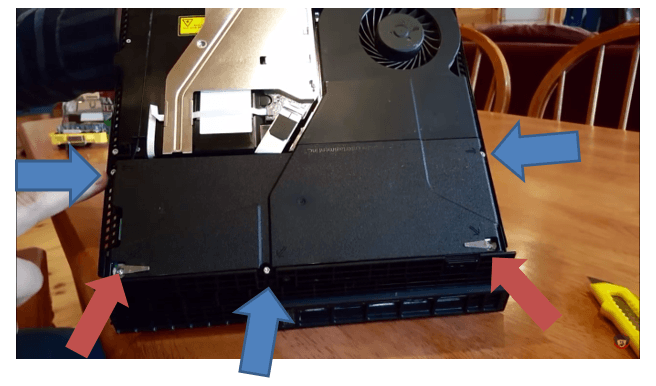
- Gently pull the bottom half off of the PS4 (you want to make sure you’re careful in order not to break it since the main control board is right there).
- Here is where you begin your cleaning process. Clean out all the dust you see on the vents of the cover you just took off of the console. You can use canned air or just a simple cloth for this area.

- Now go back to the console, take a good look at the fan and start to check out the dust build up. Try to understand how much dust you have to clean out so you can plan your cleaning process.
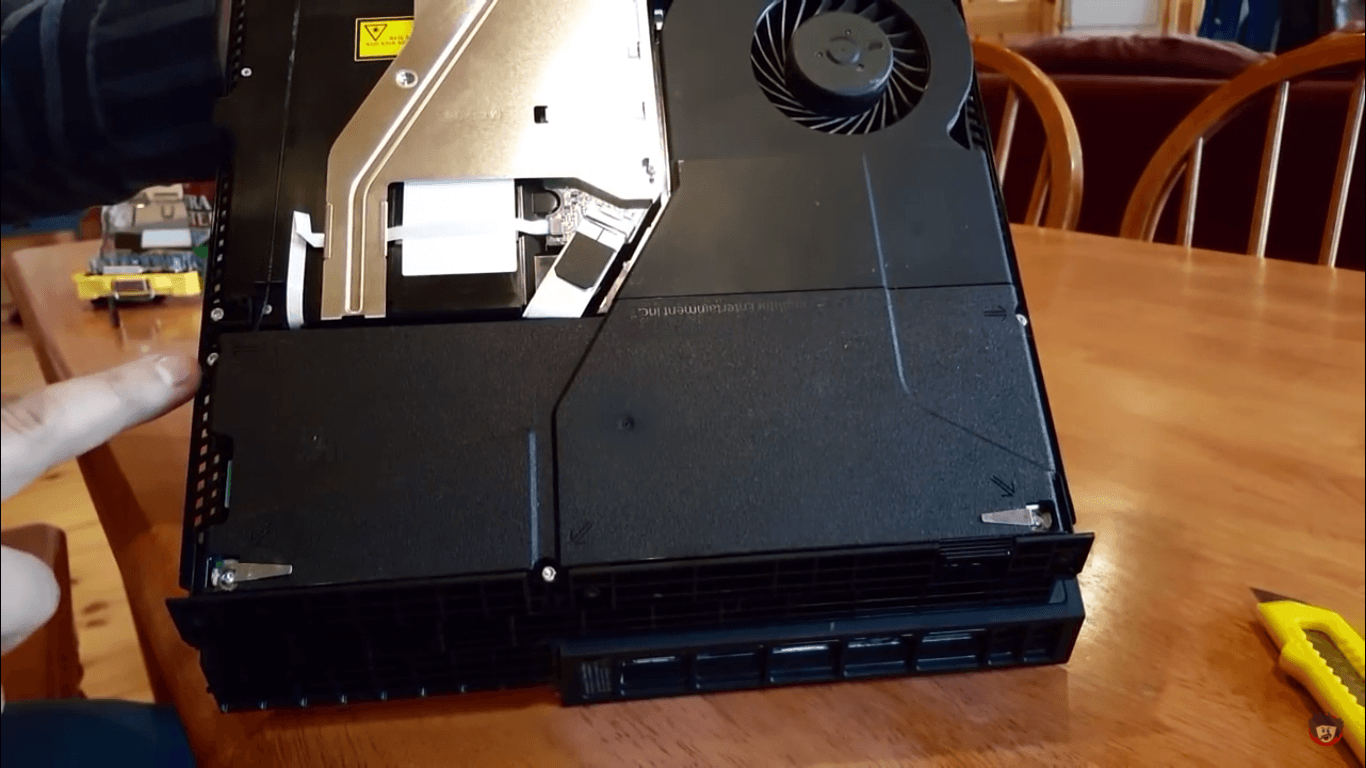
- Use an air compressor or canned air to blow all of the dust out of the fan. Make sure NOT to turn the can sideways because you wouldn’t want any of the liquid inside to accidentally enter the console and ruin it. Hold the can completely upright and make sure to remove the dust from the whole console (the fan, the cover and any other dust you may find). DON’T try and blow air in to the disk slot in the front of the console (where you insert your games, DVDs, etc.). If you try to blow air in to the disk drive it will destroy it and the console will breakdown.Tip: Start spinning the fan before starting to spray it so that you can allow all the built up dust to air out. Some people also like to use a Q-Tip in order to clean out the nooks and crannies of the fan.
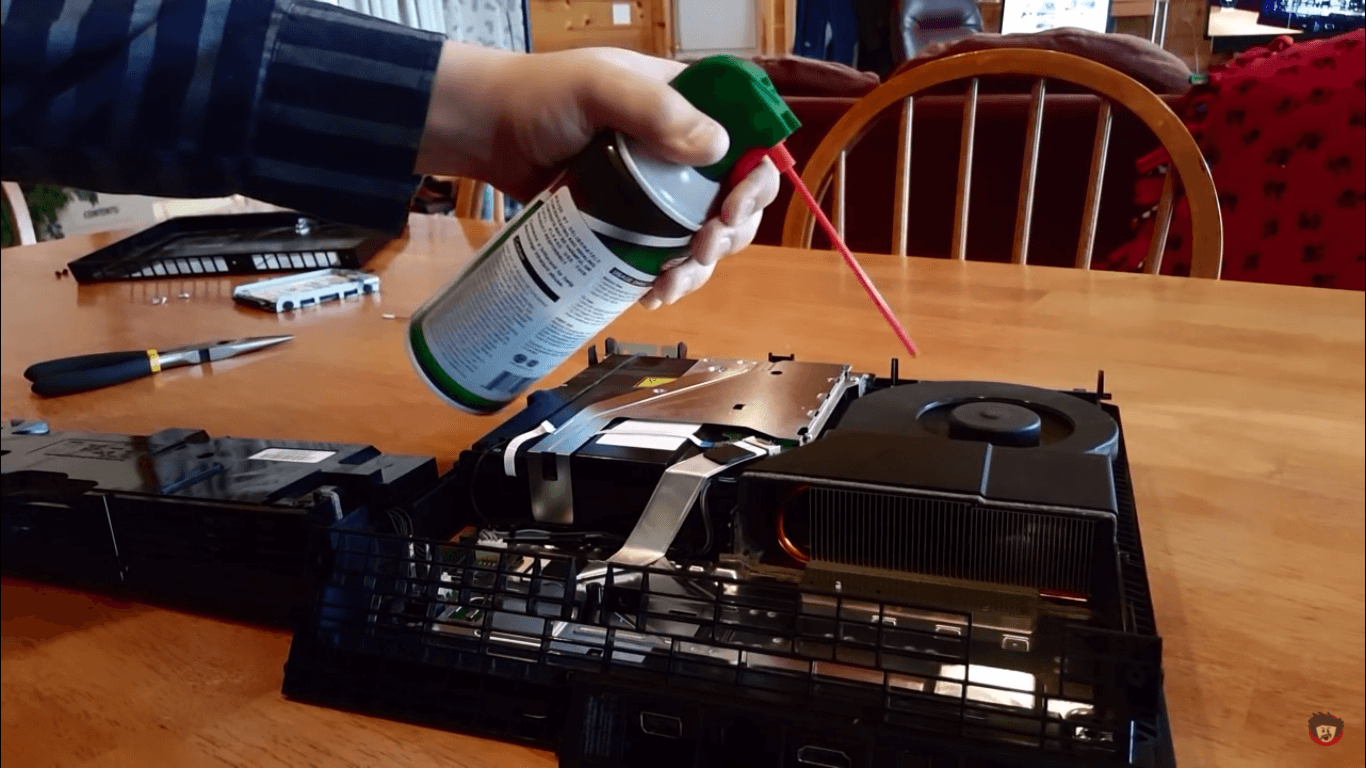
- Try to wait about 30 minutes before turning your PS4 back on. In the unlikely chance that you’ve gotten some liquid in the console, it’s better to allow it to dry and then try to turn on the console for minimal damage.
- Once you’ve finished cleaning out your console place the plastic cover back on the console and put the screws back in to place.
Tada! You’ve finished cleaning out your PS4!
It’s recommended you clean out your PS4 every 2-3 months however if you start to hear that fan engine running, then get to cleaning.
This post didnt have a specific author and was published by PS4 Home.

